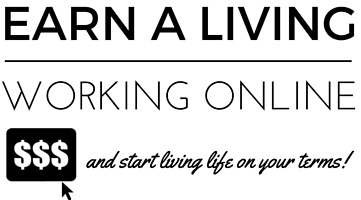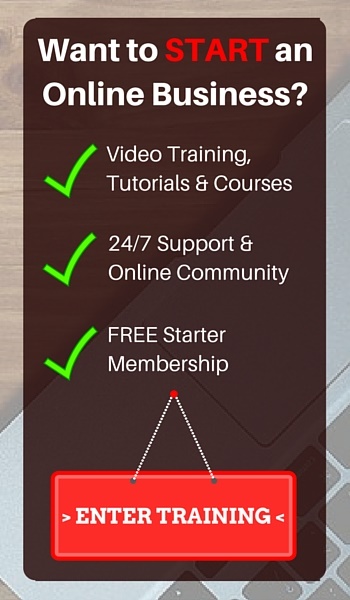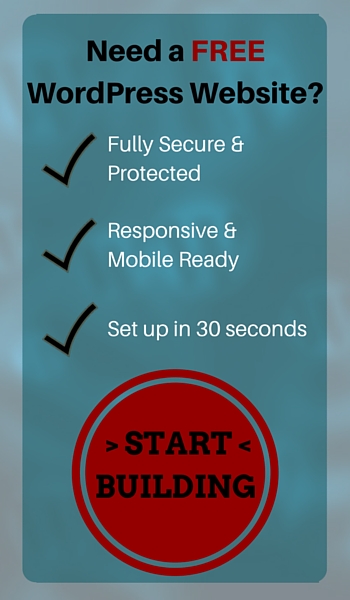Before we get started about how to build an affiliate marketing website and turn it into a money making business, you need to first choose a niche that you will be targeting and building your business around.
Before we get started about how to build an affiliate marketing website and turn it into a money making business, you need to first choose a niche that you will be targeting and building your business around.
Without a niche you won’t be able to start building your site because you will need to first choose a domain name (the name of your website – for example, earnalivingworkingonline.com) which should relate to the niche that you’re building your business around.
Okay, now you’re ready to start building your website.
How to Build an Affiliate Marketing Website
Believe it or not the internet has made it extremely simple to get a website up and running without any prior knowledge or experience.
In order to gain authority and get more traffic to your site it is recommended to purchase a custom domain that you own and have the rights to. Your site will also appreciate overtime, making it worth more if you were to sell it in the future.
1. Choose a Domain Name and Host
Since you’re building an affiliate marketing website the first step is to choose a name for your website, which will also be the domain name. You will choose the domain extension, such as .com, .net, .org, etc. , once you have decided on a name.
If you aren’t ready to purchase a custom domain name just yet then enter your website name in the box below and you can create a free website for now.
2. Select a name for Your Website
When naming your website you can either use a keyword or a brand name you’re building a brand around. Since you are learning how to build an affiliate marketing website then you should try to use a keyword that relates to your niche that anyone would be able to determine right away.
For example, if you were creating a website about how to travel with little money your website name could be “Ways to Travel Cheap”.
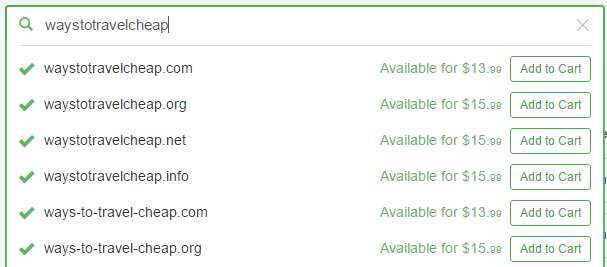
If the .com extension is available then it is recommended to select that one. If you have a name you love and the .com is not available, make sure you are not using a brand name of another company and then choose a different extension.
Also, domain names with dashes in them can sometimes be confusing and reduce search results so try to stay away from them if you can.
For our website it looks like waystotravelcheap.com is available so we can select and purchase it usually from around $13.99 – $15.99 per year.
Once you have purchased your website it’s time to get it ready for business.
3. Set Up Your New Website
Eventually you will need to start adding content to your website in the form of blog posts, video tutorials, how-to’s and other types of media. To do this you will need a place to manage that content and the layout of your site.
The internet has once again solved this problem for us!
One of the most popular and easy to use Content Management Systems, or CMS, that is used by successful bloggers, affiliate marketers, and other businesses is WordPress – and it is installed automatically when you create your website with SiteRubix.
Once you login to your website’s content management administration area you can begin customizing your website right away.
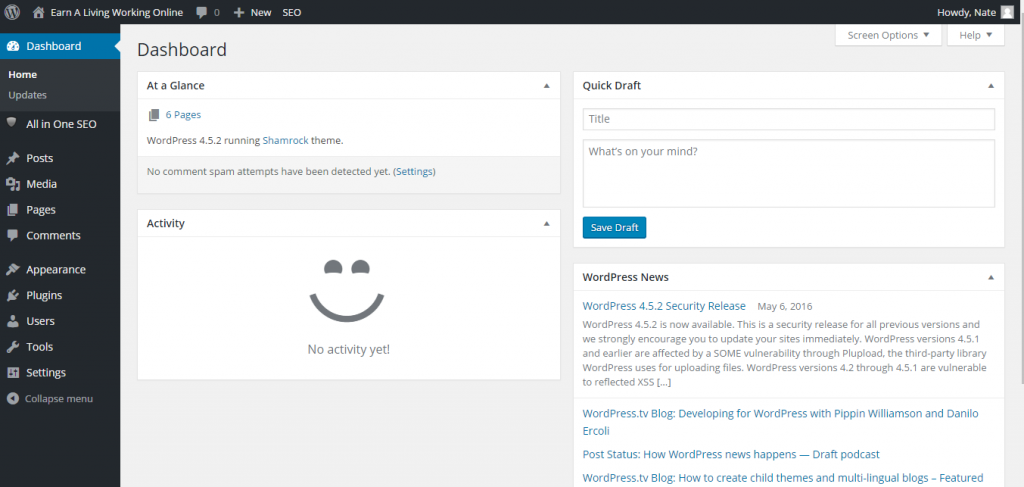
Now that you are in the “back office” of your website, you can begin to change the look and feel of your website as well as build content through posts, pages, and other media.
You will also need to select a theme for your site under the ‘Appearance’ option and then delete the default posts and pages that are already on your site.
Your theme can be changed at any time so no need to think too much about it. I recommend something simple to navigate and easy to read.
Enhancing Your Site With Plugins
An amazing tool that WordPress has is the ability to add plugins to your site. Plugins are basically apps that have been made to perform a specific function for your site.
There are 3 plugins that are automatically added to your site that will enhance and protect your website that you will need to activate and update if prompted. These plugins are:
- All in One SEO – Gets your site ready for search engine optimization – a critical tool when creating an online affiliate marketing business
- WP-SpamShield – Protects your site against spam from comments and other communication areas
- Exclude Pages from Navigation – Adds a checkbox within your posting admin area that allows pages to be excluded from the primary page
And that’s it!
Your brand new affiliate marketing website is live and ready for you to add content.
Without content there is no value for people to come to your site so the more engaging and helpful content that you add, the more traffic you will get.
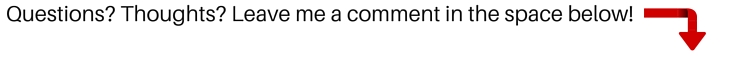
Next up: How to Create Content for a Website